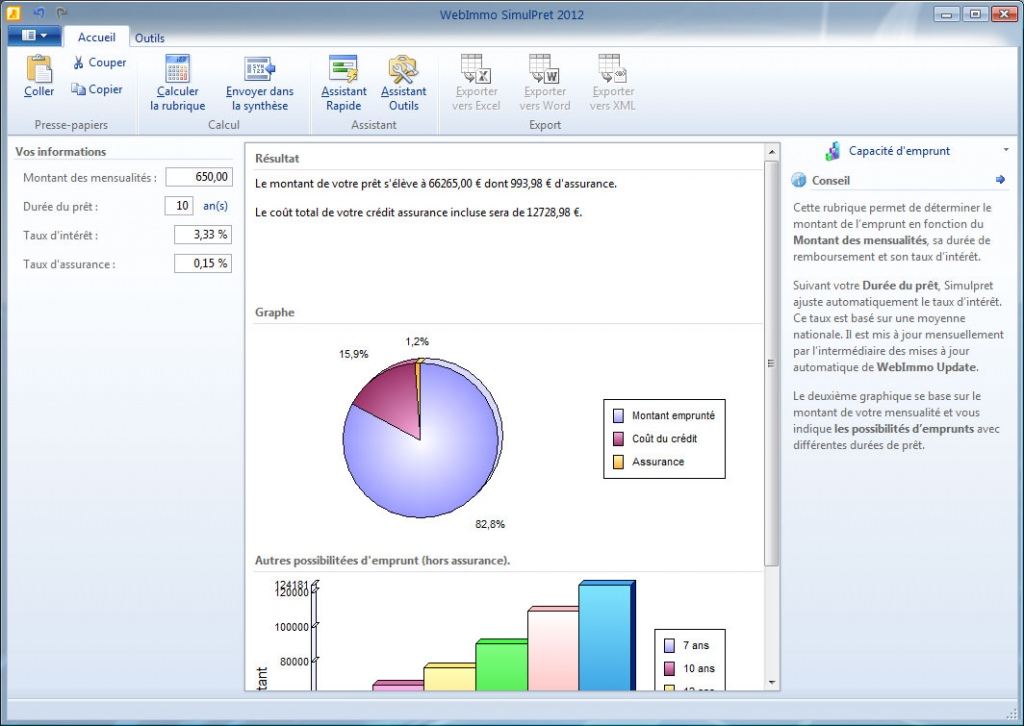SimulPret 2013
Free Version
Publisher Description
SimulPret help you make an acquisition in real estate by simulating all of your financing options. The software is very easy to use thanks to two types of wizards guide you through the steps of creating your project. Simulpret can be used to calculate loans, from the most simple to the most complex. Whether your loan is fixed-rate, adjustable-rate, graduated payment, bullet, or smoothed payment, it can be simulated with it. You can also to generate a payment schedule (which can be exported into a spreadsheet), and save your simulations to return to them later. The software includes with a home screen comprising a summary of your proposed acquisition. You can make : Simulate the calculation of credit with monthly payments. Get your borrowing capacity. Check your credit rating. Have an amortization table that can be exported in documents such as an Excel file. Simulate a credit with a CEL or PEL account. Calculate the APR ( the percentage rate ). Calculate notary fees. Calculate the PTZ +. Of course, your work can be saved to a file . You can also print a summary or the amortization tables , for example. The software includes a system of automatic update for you to avoid the time-consuming steps of software updates . It also includes an updating credit rates.
The software has French interface only.
About SimulPret
SimulPret is a free software published in the Accounting & Finance list of programs, part of Business.
This Accounting & Finance program is available in French. It was last updated on 19 March, 2024. SimulPret is compatible with the following operating systems: Windows.
The company that develops SimulPret is WebImmo. The latest version released by its developer is 2013.
The download we have available for SimulPret has a file size of 7.34 MB. Just click the green Download button above to start the downloading process. The program is listed on our website since 2013-11-23 and was downloaded 30 times. We have already checked if the download link is safe, however for your own protection we recommend that you scan the downloaded software with your antivirus. Your antivirus may detect the SimulPret as malware if the download link is broken.
How to install SimulPret on your Windows device:
- Click on the Download button on our website. This will start the download from the website of the developer.
- Once the SimulPret is downloaded click on it to start the setup process (assuming you are on a desktop computer).
- When the installation is finished you should be able to see and run the program.